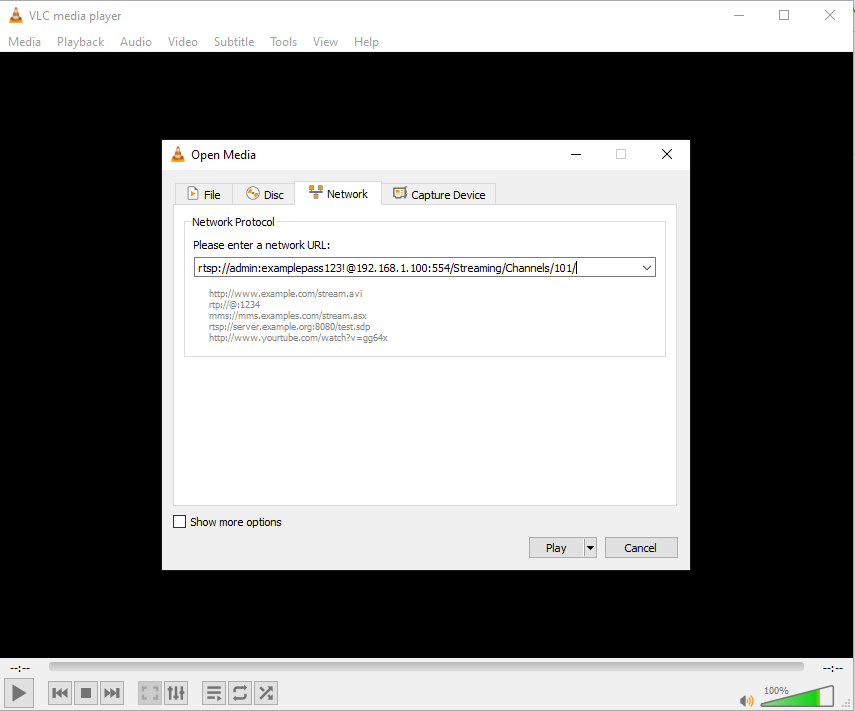Hikvision Issues
-
I have a Hikvision DS-2CD2032-I (Firmware V5.4.41) and a HiLook IPC-T240H (Firmware V5.5.80). In short, i can’t get anything to work.
I’ve read on here, others have it working. I’ve even copied there settings but neither of my Show 8, or Show 5’s work.
I haven’t tried the gateway, but do others recommend giving it a try?
-
Hello,
I’m in the same boat with the exact same cameras. I’ve tried everything to get them to work on Show 8. The stream shows up on VLC but not on Alexa. Did you have any luck on getting your cameras to work?
-
Also had trouble connecting Hikvision and Trendnet cameras. The following worked for me:
- Use the gateway (I run it on a permanently running raspberry)
- Tagged the cameras in Monocle @tunnel
- Because I use a Fritzbox, allowed “mproxy.io” in DNS-rebind-protection (network settings)
- If still not connecting, check if port 443 is blocked by other component
Information about all these settings can be found here in the Forum. Hope this helps.
-
Hello,
Thank you for the info. I installed the gateway and tagged my cameras with @tunnel and still no go. I tried the other tags like @proxy etc and still can’t get Show 8 to display my cameras. It appears that the gateway is working correctly with the @proxy tag. It takes Show 8 about 15 seconds before it says can’t connect. I checked port 443 and it is not blocked.
Any other suggestions or settings that I should try?
-
The show 5 will not work without the gateway installed and running. I suspect the camera will have the H.265 rather than the H.264
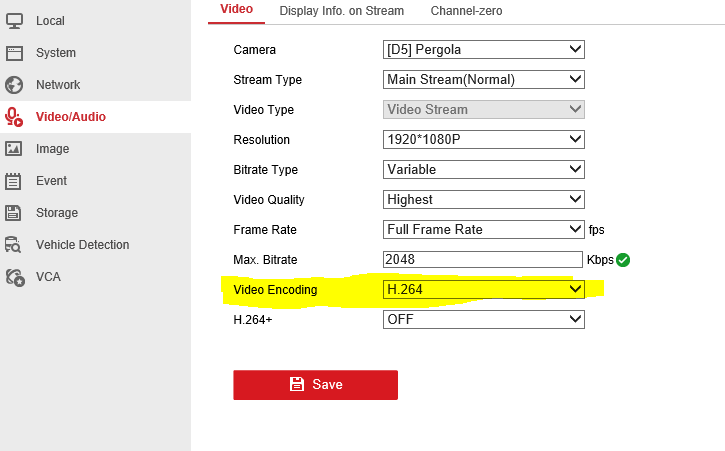
-
@pridsdale
My setting is H.264 so not sure what the issue is. My cameras don’t support H.265 -
@rick Can you get RSTP feeds in VLC?
-
@rick Examples below
Main Stream
rtsp://admin:[email protected]:554/Streaming/Channels/101/
Sub Stream
rtsp://admin:[email protected]:554/Streaming/Channels/102/
-
-
Yes my rtsp streams works fine in vlc
-
@rick
Did you try it with the substream 2? In your camera settings set the resolution of 102 very low and try that. -
I did try substream 2 with various low resolutions and still no go.
-
-
@Upsman
Yes I did still no go. Are you using @tunnel and your cameras are working? I also pinged the FQDN as per the forums and it is working so no issue with dns -
@rick
I got them running with rtsp://192.168.1.116:38950/Streaming/Channels/102
For each camera I defined a separate RTSP-Port in the camera settings - in this example 38950 for the one cam.
I do not use a slash at the end of the address.
Authorization DIGEST, video resolution 2688x1520, codec H264, audio codec NONE, tag @tunnel, the DNS rebind -protection setting in my Fritzbox.
Did you log in the console of your gateway and observe what is happening when Alexa tries to receive the stream?
Good luck. -
@Upsman
All cameras are now working and look great on my Echo 8. I took your advise and changed the RTSP port on each camera and then ran Monocle Gateway with @tunnel, @noaudio. -
@rick
Thank Upsman for your help! -
@rick
:+1: Glad I could help
How much delay do you have? 11-15 sec in my case. -
@Upsman
My delay is about the same which is 11-13 seconds for both the Echo 8 and 5. -
@Upsman
Do you know if there is a way to reduce the delay? Is this a Hikvision issue or is it related to the Gateway?