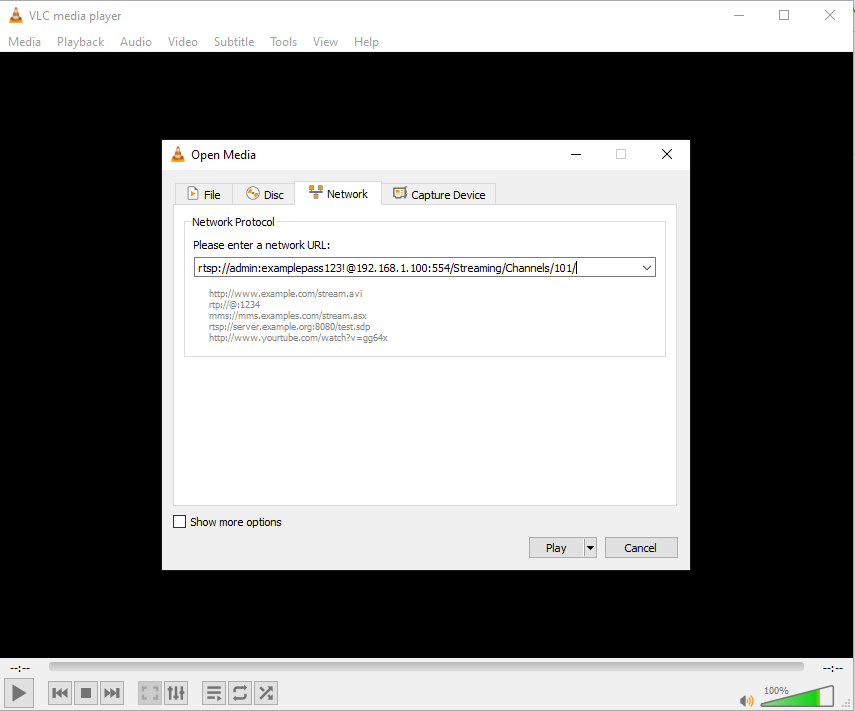Hikvision Issues
-
Hello,
Thank you for the info. I installed the gateway and tagged my cameras with @tunnel and still no go. I tried the other tags like @proxy etc and still can’t get Show 8 to display my cameras. It appears that the gateway is working correctly with the @proxy tag. It takes Show 8 about 15 seconds before it says can’t connect. I checked port 443 and it is not blocked.
Any other suggestions or settings that I should try?
-
The show 5 will not work without the gateway installed and running. I suspect the camera will have the H.265 rather than the H.264
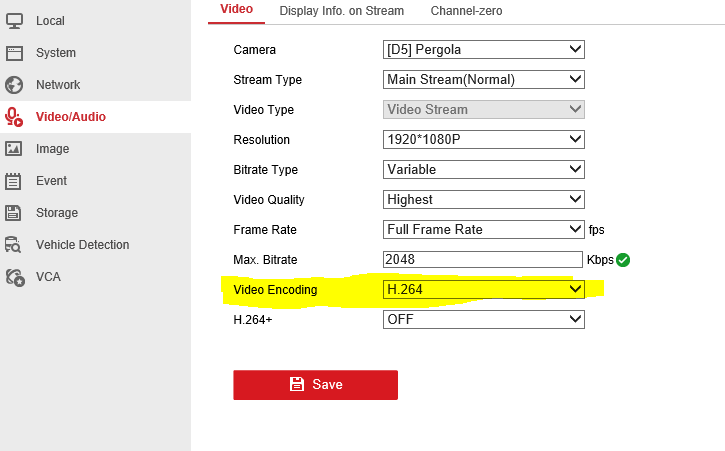
-
@pridsdale
My setting is H.264 so not sure what the issue is. My cameras don’t support H.265 -
@rick Can you get RSTP feeds in VLC?
-
@rick Examples below
Main Stream
rtsp://admin:[email protected]:554/Streaming/Channels/101/
Sub Stream
rtsp://admin:[email protected]:554/Streaming/Channels/102/
-
-
Yes my rtsp streams works fine in vlc
-
@rick
Did you try it with the substream 2? In your camera settings set the resolution of 102 very low and try that. -
I did try substream 2 with various low resolutions and still no go.
-
-
@Upsman
Yes I did still no go. Are you using @tunnel and your cameras are working? I also pinged the FQDN as per the forums and it is working so no issue with dns -
@rick
I got them running with rtsp://192.168.1.116:38950/Streaming/Channels/102
For each camera I defined a separate RTSP-Port in the camera settings - in this example 38950 for the one cam.
I do not use a slash at the end of the address.
Authorization DIGEST, video resolution 2688x1520, codec H264, audio codec NONE, tag @tunnel, the DNS rebind -protection setting in my Fritzbox.
Did you log in the console of your gateway and observe what is happening when Alexa tries to receive the stream?
Good luck. -
@Upsman
All cameras are now working and look great on my Echo 8. I took your advise and changed the RTSP port on each camera and then ran Monocle Gateway with @tunnel, @noaudio. -
@rick
Thank Upsman for your help! -
@rick
:+1: Glad I could help
How much delay do you have? 11-15 sec in my case. -
@Upsman
My delay is about the same which is 11-13 seconds for both the Echo 8 and 5. -
@Upsman
Do you know if there is a way to reduce the delay? Is this a Hikvision issue or is it related to the Gateway? -
@rick sorry, i don’t know what causes this delay. Looking at my rtsp feed directly there it’s hardly any delay, maybe 30ms. So i guess it is not the camera.
-
Happy to hear you guys were able to get it working.
Unfortunately the delay is simply Alexa itself. Either the hardware and/or the H.264 decoder simply does not perform well. The delay is better on some cameras like Dahua but its always somewhere in the 5 to 15 second range of delay. I also wonder if Alexa is buffering a few seconds to better deal with stream lags.
Thanks, Robert
-
I didnt work on mine :(. tried everything