Unifi Camera Update! (Fix Available for Testing Now)
-
@vmsman ,
Scott, are you using the newer (latest test) v0.0.6 Monocle Gateway?
There also seems to be some problem with the 720P streams. I tested yesterday on a G4 Pro camera and the high resolution and low resolution streams worked but for some reason the middle quality which is 720P did not.
Lastly, in your screenshot your camera RTSP URLs seem to be missing the path portion of the URL address? Example:
rtsp://10.1.1.1:7447/Aqf2cTyOvd96zDde<-- theAqf2cTyOvd96zDdepart. Of course yours will be unique for each camera.Thanks, Robert
-
@vmsman said in Unifi Camera Update!:
… Also what do you mean by “a=fmtp”? Are you guys using a newer Monocle Gateway code? Is there something that I also need to update on my “@tunnel” local server?
The
a=fmtpis just part of the SDP (stream descriptor) that the camera sends to the viewer. In this case Monocle Gateway is receiving this information and displaying it in the log before sending it to the Alexa device. There is nothing to modify here it was just being noted that there was a difference between the example I posted and what @toksvaeth was seeing on his end. This is normal and can vary between streams and cameras.You just need tags
@tunneland either@noaudioor@fixaudioon each camera just like what you have in your screenshot. If you use the RTSPS (secure) protocol and port then you may also need the tag@insecurebut in your screenshot example, you are not using RTSPS.Thanks, Robert
-
@toksvaeth said in Unifi Camera Update!:
@vmsman I had issues getting it to work with the 960x720 feed and
@noaudio, however switching to the 1600x1200 feed made that work fine.To be clear:
- Running the updated test build (0.0.6)
- Using the 1600x1200 RTSPS feed from my G4 doorbell (remove
?enableSrtpfrom the URI) - Using tags:
@noaudio,@tunnel,@insecure
In my case, similar to what you experienced … using a G4 Pro, the Medium (1280x720) resolution does not seem to be working. However the “High (3840x2160)” and “Low (640x360)” stream are working with Alexa.
Not really sure what going wrong with this one. I’ll dig deeper as I have time but at least we have a workaround for now.
Thanks, Robert
-
-
@RS said in Unifi Camera Update!:
Hi Robert
Fantastic news thank you! Working here with 4 x G3Flex and 1xG4 Doorbell.
Only issue as others have said is the 960x720 camera feed from the doorbell, switching to the 1600x1200 works ok.
@RS,
In my case, similar to what you experienced … using a G4 Pro, the Medium (1280x720) resolution does not seem to be working. However the “High (3840x2160)” and “Low (640x360)” stream are working with Alexa.Not really sure what going wrong with this one. I’ll dig deeper as I have time but at least we have a workaround for now.
Thanks, Robert
-
Referenced by
 Monocle
Monocle -
Referenced by
 Monocle
Monocle -
Referenced by
 Monocle
Monocle -
Referenced by
 Monocle
Monocle
-
I just updated to the latest beta 0.0.6 version and it works! Using the @tunnel, @fixaudio tags. Thank you so much for your work on this! So glad to have Unifi cameras working with Echo’s again after the Unifi Protect 2.0 update.
-
@Monocle Bad me. I had assumed that the fix was on the website. I have now updated my Monocle Gateway to the 0.6 beta version. I installed the DEB package and verified that the service is up and running with a sudo systemctl status monocle-gateway. I uninstalled the 0.0.4 gateway with the uninstall script prior to installing 0.6.
None of my cameras work now. Unifi or otherwise. The token is still located in /etc/monocle/monocle.token. Has this changed?
-
Hi Robert
Fantastic news, thank you so much for your work!!
-
No, nothing changed related to token. It certainly should not have broken existing working cameras. Can you post a copy of the log at the service is started and making a single camera request?
Thanks, Robert
-
@Monocle I had to restart the service a second time and now it is up and humming. Hey, look at my posting regarding my Reolink RLC-820A 4k camera. After a year, I have not had anyone suggest a solution to it not working. With the new beta of Monocle Gateway both of my G3 Instant cameras on Unifi Protect are now working great on my Echo Show 10’s and my Fire TV 4k max.
-
Works fine again, tested with G4 Pro and G3 Bullet. Thank you so much!
What is not working (but that is no new issue, that also didn’t work before):
- 3840x2160 stream from G4 Pro (tested on Echo Show 8)
The other streams
- 1280x720 from G4 Pro
- 640x360 from G4 Pro
- 1920x1080 from G3 Bullet
work fine.
-
So happy to have my cams back on my Echo devices!
New building working well so far this evening.
Thank you!
- Monocle Gateway on a Raspberry Pi 4
- Protect 2.1.2 running on a UNVR
- G4 Doorbell
- 2x G3 Instants
- Echo Show 5
- Echo Show 10 (3rd gen)
-
Finally found this thread.
Running a Win7 machine.
Have been running monocle from a batch file, the night I got it working, it worked , left it alone.
Easy to stop and restart when there’s an issue.So downloaded the beta file "monocle-gateway-windows-x64-v0.0.6.zip "
Replaced the 3 files.
When I attempted to start if from my batch file, it just stops at the monocle directory where the call is made to start monocle-gateway.exe.If double click on monocle-gateway.exe from the 0.6 beta, via the win explorer (which I could do with the older version and it fired up), I get…
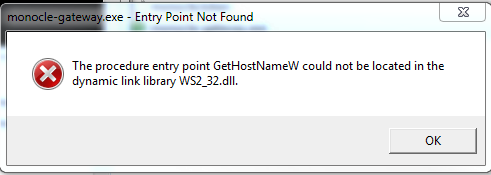
Input appreciated…
TIA. -
sorry for the dup, can’t delete the OG.
Finally found this thread.
Running a Win7 machine.
Have been running monocle from a batch file, since the night I got it working, it worked , left it alone.
Easy to stop and restart when there’s an issue from the batch files.So downloaded the beta file "monocle-gateway-windows-x64-v0.0.6.zip "
Replaced the 3 files.
When I attempted to start if from my batch file, it just stops at the monocle directory where the call is made to start monocle-gateway.exe.If double click on monocle-gateway.exe from the 0.6 beta, via the win explorer (which I could do with the older version and it fired up), I get…
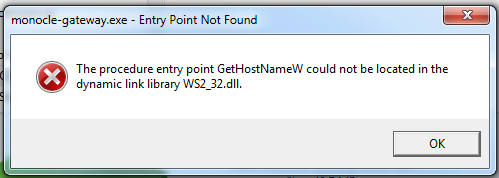
Input appreciated…
TIA. -
Confirming fix on my end:
Unifi Protect running on Cloudkey Plus.
Cameras = G3 FlexUpgraded my Rasberry PI install:
Stopped Service
Downloaded Beta .6
Unzipped Beta .6
Started ServiceChanged my Unifi RTSPS URL to RTSP and removed the ?enableSrtp
Ensured my resolution was set to “max” (1920x1080) on both RTSP feed and the camera configuration
Added tags: @noaudio, @tunnel
Cameras working
Echo Spot
Echo Show 5 (1st Gen) -
@cory_booth Sounds about right. If you are still having an issue, drop by the Ubiquiti-Unifi channel on https://chat.scottibyte.com/ and I can see if I can help.
-
@bk said in Unifi Camera Update! (Fix Available for Testing Now):
When I attempted to start if from my batch file, it just stops at the monocle directory where the call is made to start monocle-gateway.exe.
If double click on monocle-gateway.exe from the 0.6 beta, via the win explorer (which I could do with the older version and it fired up), I get…
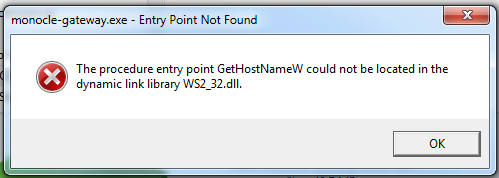
This seems like something did not compile correctly on the Windows build.
Let me try testing it here and I may need to rebuild it and send you another build to try out.Thanks, Robert
-
@vmsman said in Unifi Camera Update! (Fix Available for Testing Now):
… Hey, look at my posting regarding my Reolink RLC-820A 4k camera. After a year, I have not had anyone suggest a solution to it not working. With the new beta of Monocle Gateway both of my G3 Instant cameras on Unifi Protect are now working great on my Echo Show 10’s and my Fire TV 4k max.
I’ll take a look :-)
Thanks, Robert
-
I can confirm I am running ok on the windows build.
I am running Server 2022 x64
Not sure if the windows 7 is x86 or x64?
-
@Monocle Thank you. I’ll try the new file set when available.