Unifi Camera Update! (Fix Available for Testing Now)
-
I have version 0.0.6 (my Pi install, back when you advised to dump win7 support) , just checked , and my .io dns does resolve to the Pi’s IP … been running great. It’s also been more robust in recovery to when my internet connection drops out.
-
Could someone post the commands needed to update my Monocle Gateway on a RPi from 0.0.4 to 0.0.6? I am a little rusty with Linux. I am having the same issues where Alexa cannot display my Unifi cameras. That function quit about 6 months ago.
-
@Mooose said in Unifi Camera Update! (Fix Available for Testing Now):
Could someone post the commands needed to update my Monocle Gateway on a RPi from 0.0.4 to 0.0.6? I am a little rusty with Linux. I am having the same issues where Alexa cannot display my Unifi cameras. That function quit about 6 months ago.
curl -O https://download.monoclecam.com/monocle-gateway/monocle-gateway-0.0.6-beta/linux/monocle-gateway-linux-raspi-v0.0.6.deb systemctl stop monocle-gateway sudo dpkg -i monocle-gateway-linux-raspi-v0.0.6.deb systemctl status monocle-gateway monocle-gateway --tail -
Anyone else keep getting their posts flagged as spam?
-
When I attempt to connect through the gateway to the camera I get the message that the camera is not responding.
In the gateway i get this 3 times
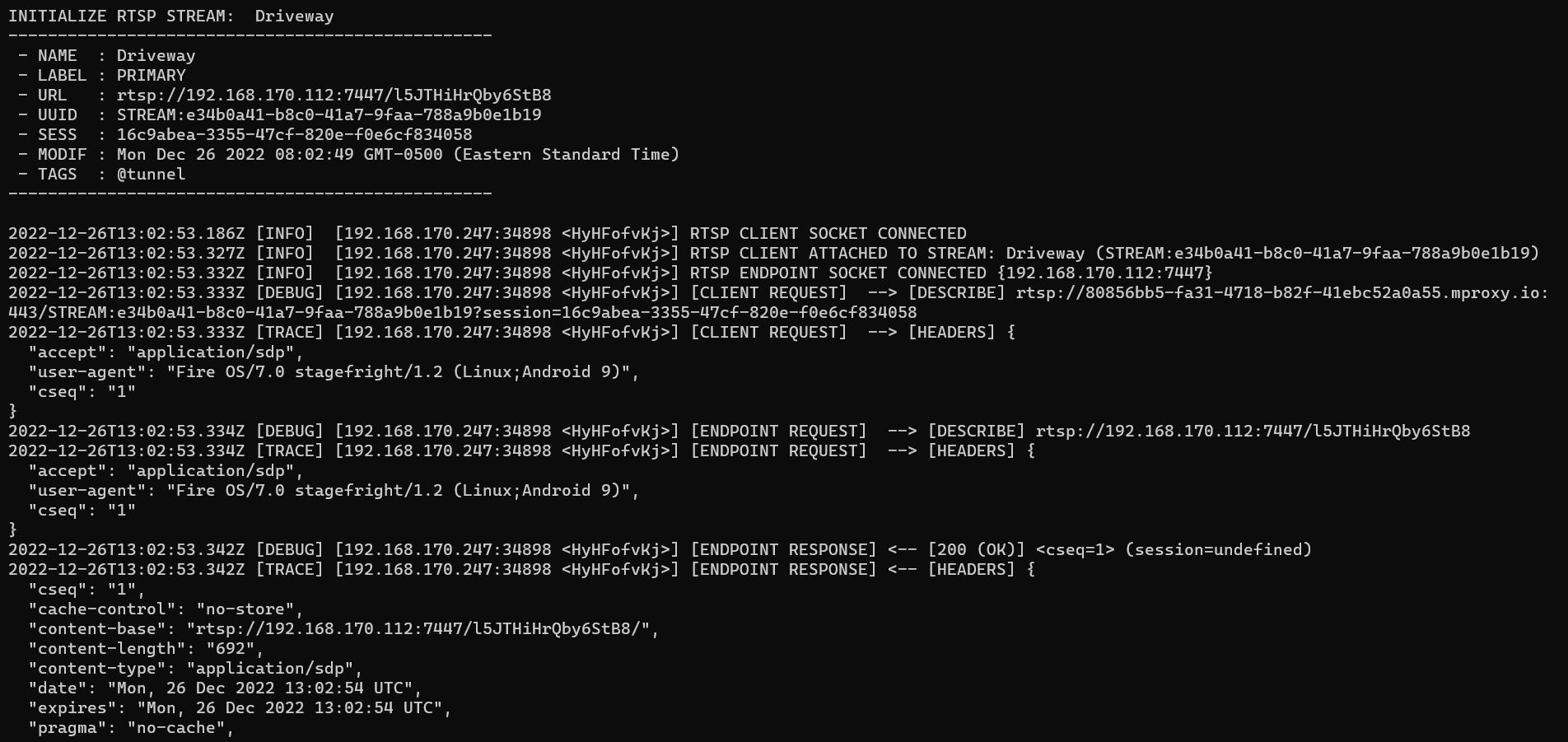
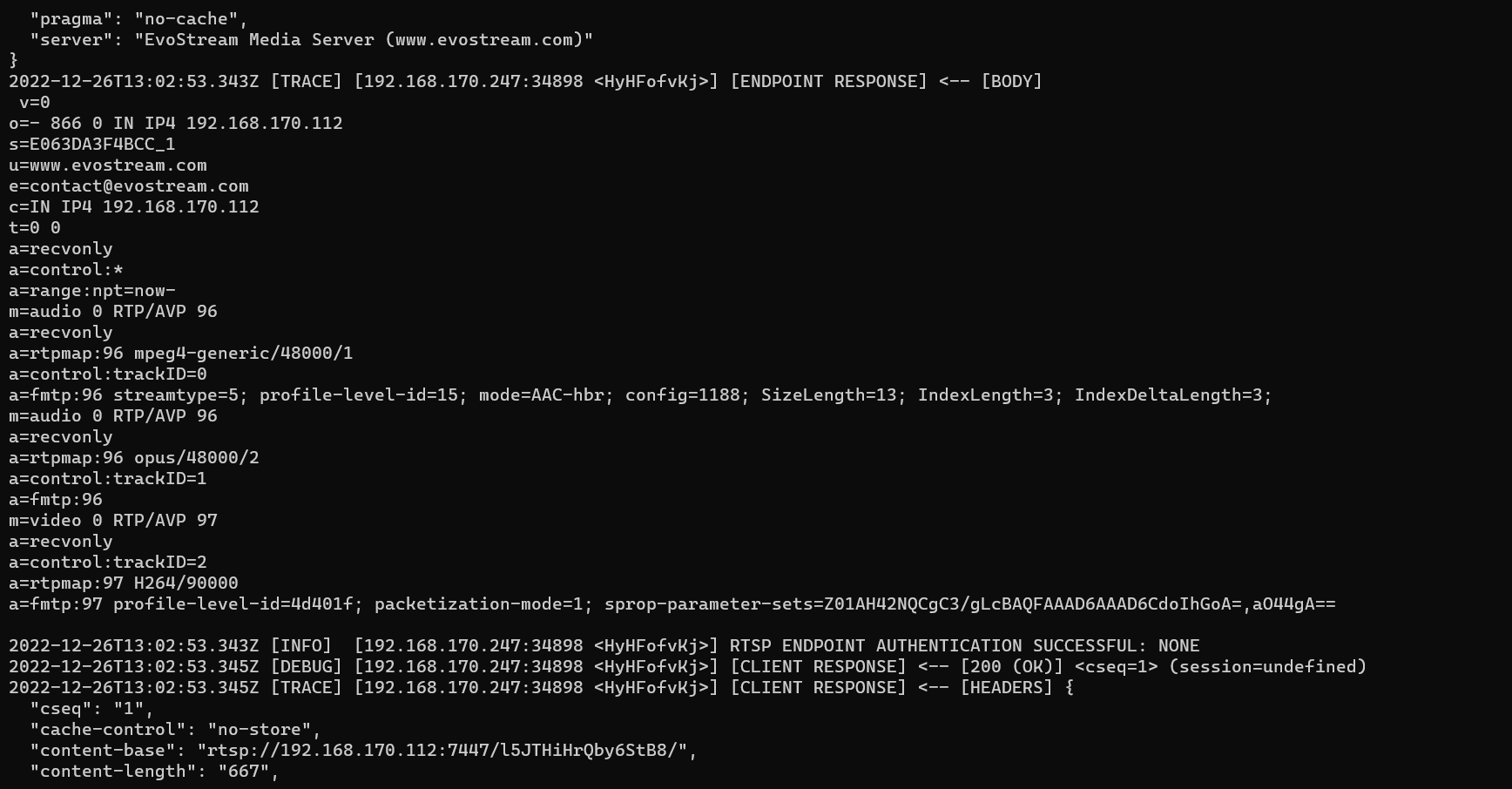
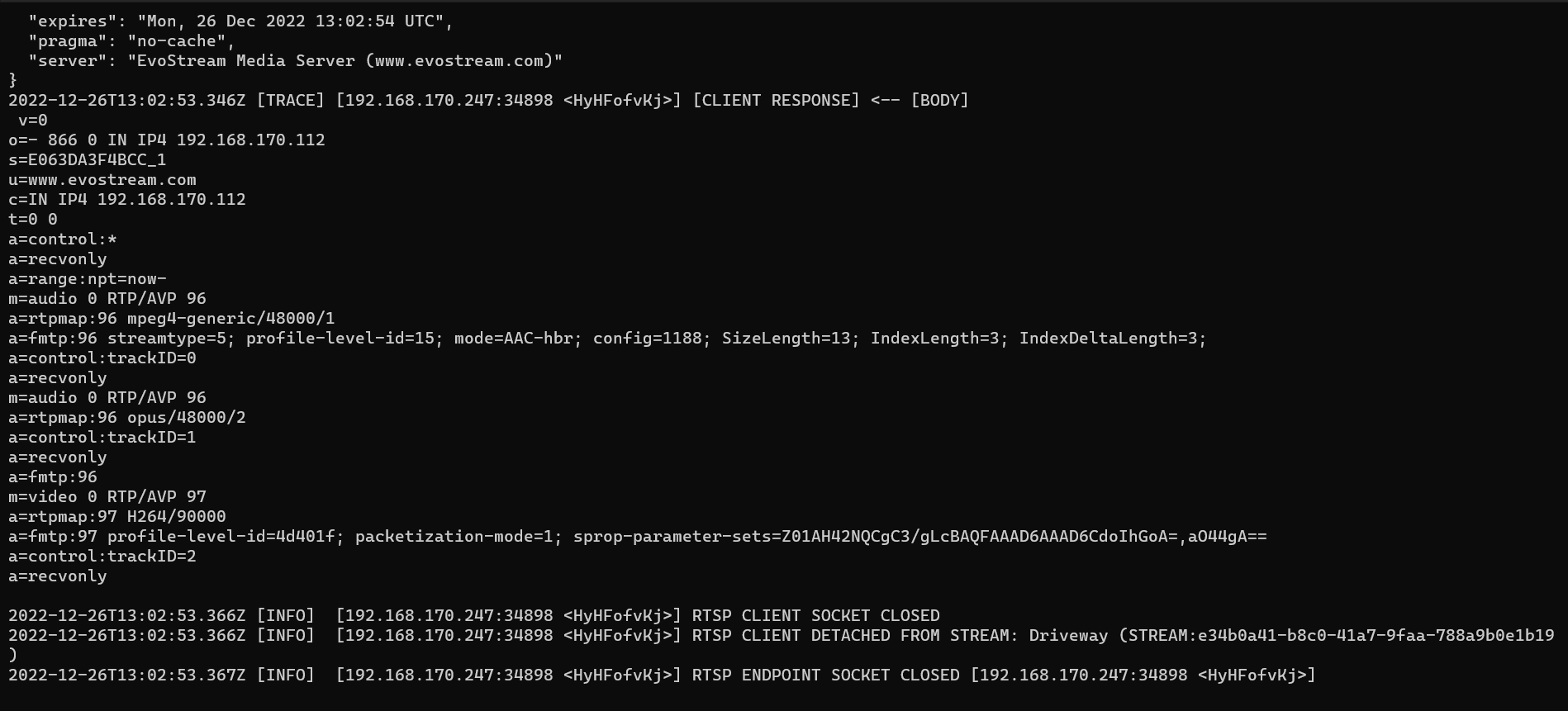
Anyone have any ideas of what i can do to troubleshoot this?
-
@4th8
Could you let us know a bit more infoWhat version of Gateway are you running?
What device are you running it on?
What cameras do you have?
Has this been working and just stopped or never worked?Thanks
-
@4th8 I had the same problem until I updated to the Gateway Version 0.0.6
-
Sorry I had created a post that had all that information in it but it kept getting flagged as spam for some reason. This is my initial setup. I just got the Alexa for my wife for Christmas.
I am using an alexa show 8.
I have tried both 0.0.4 gateway as well as 0.0.6 (I am on 0.0.6) at this point.
Cameras are ubiquiti g4 pro.’Thanks for the help!
-
@SchmuFoo Thanks for the reply. I am up and running again.
-
@4th8 I don’t have any g4 cameras myself however some users have reported it not working with certain resolutions, however switching on the 1080p resolution as reported below and then using that stream appeared to great round the is issue. Are you able to try?
@HomeTechDad said in Unifi Camera Update! (Fix Available for Testing Now):
@RS Thanks for the suggestion! G4 typically only outputs 3 stream presets 640p, 720p, and 4k. However, I found this link with instructions to enable a 1080p output: https://community.ui.com/questions/UVC-G4-PRO-is-able-to-produce-1080p/a30a8dc4-80c7-4e17-bc5a-6d0c07467689#answer/87194840-96e2-4013-a83f-960f19576f05
This finally fixed my issue!! Thank you so much @RS!!
-
@4th8 Also you do need to be on version 0.0.6 for ubiquity cameras as their latest update changed the format of some of the video streams
-
@RS Your awesome! That seems to have worked. At least without audio.
Now i just need to figure out if i can get audio to work
-
For the next person trying to do this…
To get a Unifi G4 Pro camera to work.
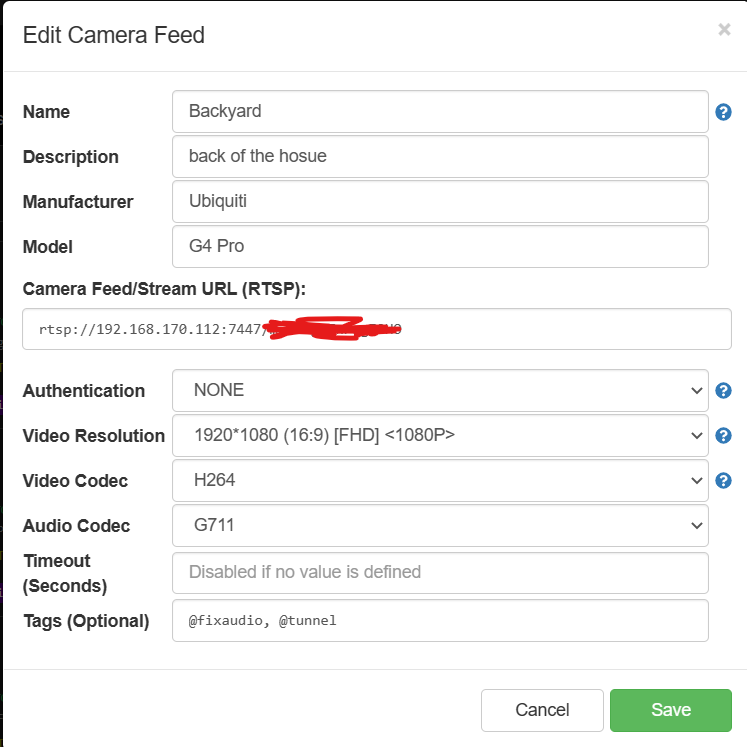
- Use the tags @fixaudio and @tunnel.
- Set the audio codec to G711
- Set the video quality to 1080p
- Within the camera itself turn on high frame rate mode
Camera > recording > recording quality > toggle high frame rate mode.
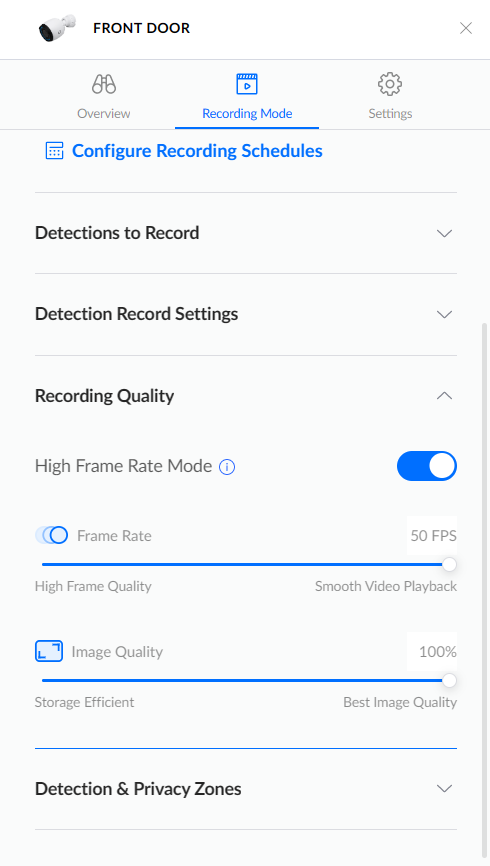
Just got it working! Thanks everyone for the help!
-
That’s good news, I have mine without audio as it’s in Optus living room and the constant car/wind/people noise is annoying :)
But I do believe that audio does work, when creating the camera in the monocle portal, in the tags settings have you got “@tunnel @fixaudio” entered?
-
HaHa you beat me to it! Glad all is working
-
Only real downside I have found is that by turning on high framerate it disables 4k recording. If anyone has a way around that it would be great.
-
@bk I could still use the hacked version. Would it still be possible to get a copy?
Thanks!
-
@rstraniero
I should (I don’t throw anything out-still got emails from the 90’s), but it’s not mine to give out to be honest.
@Monocle Rob has/had it… so you could message him and ask. Or if he give me permission, I could make available. But again, it’s not mine to share / distribute.Frankly , it’s very easy to get a Pi up and running. I know they are sort of hard to get, but they are out there for reasonable monies in all you need to get going kit form for ~$165 Pi48m. (seems they wont sell them as just boards lately)
And Rob has a very good step by step. I recommend you take the plunge… This is a gateway on your network , so best to keep security on the forefront. The “hacked” Win7 version, has no promises of being up to date security wise due to the hacking Rob did to get a running version, hence dropping the Win7 support. He more or less did it as a proof of concept of where the issues where and are. -
@rstraniero
Please understand, I’m respecting @Monocle Rob I.P. -
@bk Thanks for the reply…I’ll take a look at the PI solution…take care, Roberto